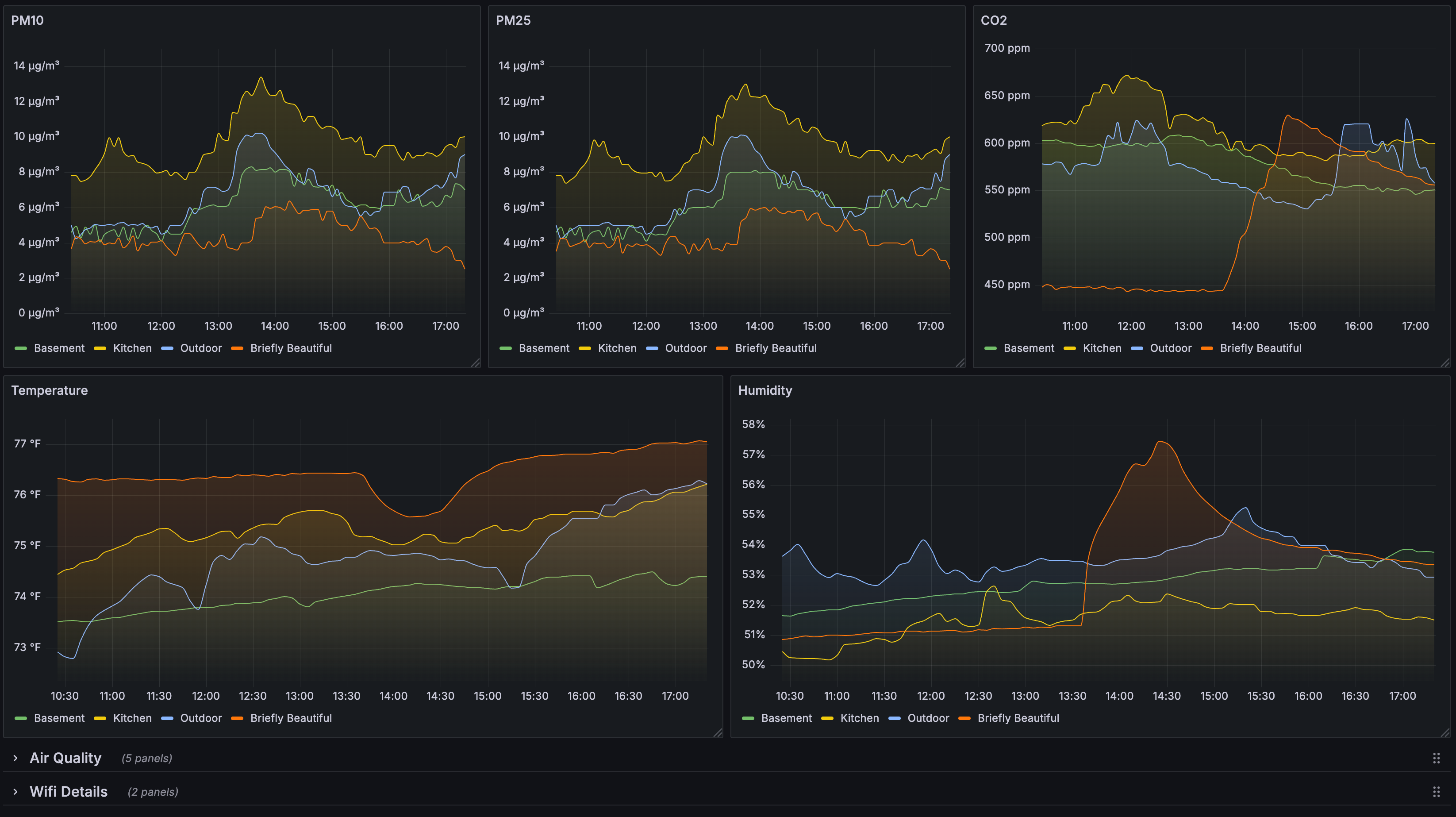Welcome to the Qingping MQTT to InfluxDB Collector project! This tool allows you to collect, process, and analyze real-time environmental and diagnostic data from Qingping devices. By leveraging the power of MQTT for data transmission and InfluxDB for time-series storage, this solution provides a robust and scalable setup for monitoring environmental conditions.
- Real-Time Data Collection
Collects sensor data such as temperature, humidity, CO2 levels, PM2.5/PM10, and battery status. - Device Diagnostics
Collects diagnostic data, including WiFi signal strength, channel, AP details, and device versioning. - Seamless Integration
Works with any MQTT broker and InfluxDB instance for secure and efficient data handling. - Error Handling & Recovery
Built-in reconnection logic and robust error handling to ensure continuous operation. - Secure & Configurable
Supports MQTT v5, TLS encryption, and customizable logging levels. - Performance Optimizations
Batched writes to InfluxDB, reducing overhead and ensuring efficient data storage.
- Connects to MQTT Broker
Subscribes to Qingping data streams via theqingping/#topic. - Processes Data
Handles two types of messages:- Sensor Data (Type 17): Environmental metrics.
- Diagnostic Data (Type 13): Device and network diagnostics.
- Stores Data in InfluxDB
Writes structured data points to InfluxDB with relevant tags and fields for easy querying and visualization.
- Scalability: Collect data from multiple Qingping devices simultaneously.
- Flexibility: Works with any MQTT-compatible device and broker setup.
- Actionable Insights: Store and analyze time-series data using powerful tools like Grafana for visualization.
- Enhanced Privacy: Use your local MQTT broker to keep data within your network.
Redirect your Qingping devices to your local MQTT broker for full control over data streaming.
Set up the collector using Docker Compose for a fast and reliable deployment.